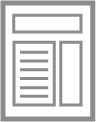The list of Licensed Software that may be obtained from iDEC is as follows :
A. FOR UPM STAFF [UPM Staff comprises Academic Staff, Management and Professional Staff, Support Staff and other staff appointed in UPM]
Notes : Software facilities are not eligible for staff or students who have retired/resigned/graduated/terminated.
 |
 |
 |
 |
 |
 |
|
UPM is in the process of integrating M365 with UPM-ID. From 1 October 2022, all UPM staff must use their UPM ID as ID to access M365. If there is a problem, you can submit a complaint through SPICT.
|
》 Download from : Adobe Creative Cloud (using the UPM e-mail as ID)
》 User Guideline |
》All staff and students registered with the upm.edu.my domain are eligible to use MATLAB software.
》Please click these URL for the purpose of using the software
|
Application for Software
Staff are required to complete the ICT Support Service in the ICT
Services System http://spict.upm.edu.my
- Completed forms shall be submited to the relevant ICT Section Office.
- The software requested shall be installed by the Computer Technician from the relevant ICT Section.
|
B. FOR UPM STUDENTS [Students refer to Undergraduate (Diploma and Bachelor) and Postgraduate (Masters dan PhD)]
Notes : Software facilities are not eligible for staff or students who have retired/resigned/graduated/terminated.
 |
 |
 |
 |
|
UPM is in the process of integrating M365 with UPM-ID. From 1 October 2022, all UPM students must use their UPM ID as their ID to access M365.
Software other than M365 >> click here! (click the Education icon >> click the Software menu >> Search)
|
》All staff and students registered with the upm.edu.my domain are eligible to use MATLAB software.
》Please click these URL for the purpose of using the software
|
Refer to the ICT Section at the respective faculty or institute. |
For further information please contact :
User Support Division, iDEC UPM.
Updated:: 18/10/2023 [nazlina]
MEDIA SHARING