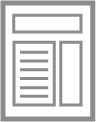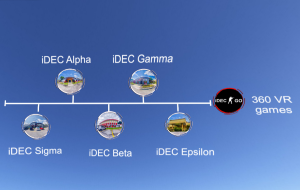Pixel
A pixel is a single point in a graphic image. Graphics monitors display pictures by dividing the display screen into thousands (or millions) of pixels, arranged in rows and columns. The pixels are so close together that they appear connected. Each pixel can only be one colour at a time. However, since they are so small, pixels often blend together to form various shades and blends of colours.
Resolution
The term is mostly used to describe the amount of pixels displayed on a monitor, printer and bit-mapped graphic images. It also explains how good the clarity of the image is and the sharpness of it. Bitmap images are created by joined up pixels and the resolution quality of one of these images can be quite simply displayed by the PPI standing for pixels per inch on a grid. The two things used when setting up a bitmap image is the height and width in inches and the amount of pixels per inch, these two factors of the image determine the amount of pixels within the image.
Colour Models
The most common color models that graphic designers work with are the CMYK model for printing and the RGB model for computer display.
Date of Input: 30/09/2019 | Updated: 08/10/2019 | nazlina
MEDIA SHARING